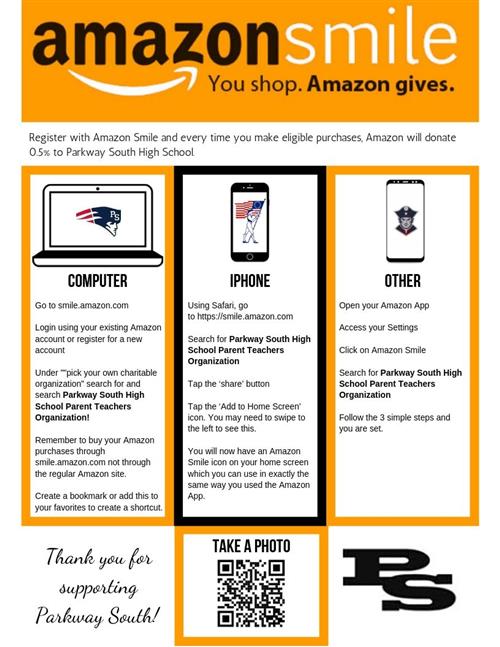- South High
- PAC Fundraisers
- Amazon Smile
South High Patriot Activities Community (PAC)
Page Navigation
-
Amazone Smile
Did you know you can support Parkway South PTO just by shopping on Amazon? Simply visit smile.amazon.com, select Parkway South High School Parent Teachers Organization as your Amazon Smile Charity, and get shopping! Amazon Smile donates 0.5% of the proceeds from your eligible purchases to charitable organizations at no additional cost to you. Click the link below to get started, and thank you for your support!
https://smile.amazon.com/ch/43-1159029
USING INTERNET BROWSER:
When using your internet browser, go to smile.amazon.com and search for Parkway South High School Parent Teachers Organization! That's it! All purchases made on the smile page will donate back to the PTO!USING ANDROID:
To use your Android for purchases, please follow the instructions below:
1.) Open your Amazon App
2.) Access your Settings
3.) Click on Amazon Smile
4.) Search for Parkway South High School Parent Teachers Organization
5.) Follow the 3 simple steps and you are SET!USING IPHONE:
To use your iphone for purchases, please follow the instructions below:
1.) If you have the Amazon App installed you should remove it. To do this, tap and hold the app icon until it starts to jiggle. Tap the cross at the top left of the icon and confirm that you want to delete it. Don’t worry, this will not delete your Amazon account or any of your settings.
2.) Using Safari, go to https://smile.amazon.com
3.) Search for Parkway South High School Parent Teachers Organization
4.) Tap the ‘share’ button iPhone Share icon on the screen.
5.) Tap the ‘Add to Home Screen’ icon. You may need to swipe to the left to see this.
6.) You will now have an Amazon Smile icon on your home screen which you can use in exactly the same way you used the Amazon App.